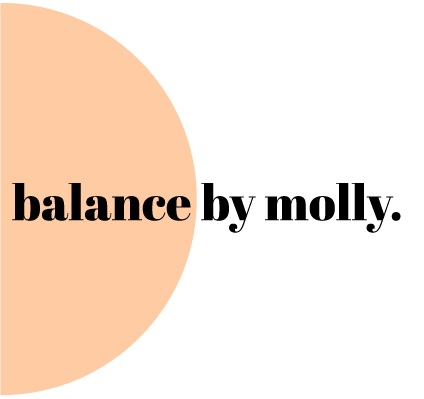OK you want to become a health coach! First step, yell hooray and jump up in the air a few times. Or, put on your favorite song and dance it out in celebration. Becoming a health coach is the most rewarding career, in my opinion. It has changed my life since the day I started coaching full-time. And maybe you only want a side-hustle coaching practice. That’s cool, too.
Whether you are side-hustling, or want a full-time practice, looking to enroll in school, are enrolled in school, or just graduated - you will need to create a website. SO WHERE DO YOU EVEN START? I am walking you through how to build a health coaching business website in 10 simple steps.
Health Coach Website Checklist - LET’S DIVE IN!
1. Make an inspiration board for your website Go through Pinterest for ideas and start a board. Include other health coach websites, nutrition coach websites, and nutrition/food blogs that you love in an inspiration board for design ideas.
2. Take photos! You don’t have to hire a professional photographer, have your friends take photos of you with an iphone or find a friend with a dslr camera. Take a few flat lay photos of food. I still use my iphone food photos on my current website. Taking photos will also give you inspiration for the design of your website.
3. Write your navigation bar What will your links be? Check out my website and other health coach websites from your inspiration board. Write them down and start with at least these three below and add more if needed:
About Me
Services
Contact
4. Pick a URL I used GoDaddy.com to check to see if the URL for my business name was available. You can purchase your URL through GoDaddy.com.
5. Pick a host Check out SquareSpace, Wix, WordPress or any other host for your website. I chose SquareSpace because I love the layouts with a built-in blog. I also like how I didn’t have to hire a developer on the back end, and instead I make my own edits (with the help of a few YouTube tutorial videos at the beginning).
6. Choose a template (Wix or Squarespace). Start with five favorite templates, and play around with these templates. Drop in a few of your photos from Step 2 to see which one looks best to you!
7. Write out content! Start with writing content for what’s in your navigation bar.
About Me: this is where you tell your story and why you became a health coach
Services: more on how to choose the services you will offer in Module 5
Contact: Add a contact form or simply add your email and a photo of you!
8. Add photos and written content to your website template. If you are working with a website developer this will be done by them! Again, I loved SquareSpace because of the drag and drop template but have never tried out Wix!
9. Start your blog. If you are using SquareSpace, all templates have a build in blog page for you to use. Or have one built for you in Wordpress. Start blogging once a week to engage your audience!
10. Add as you go. Now that you have the basics in place for your health coaching website by following the steps above, you can add as you go!
Maybe you add a link for Group Coaching or Corporate Wellness or your Ebooks. Remember your website doesn’t need to be PERFECT and include EVERYTHING at the beginning.
My website is still a work in progress and I am constantly making updates, which is why I chose SquareSpace and taught myself how to use it so I can add as I go! Do what works best for you and gives you space for creative freedom whether that is hiring a developer or learning the ropes as you go!
LOOKING FOR MORE DIRECTION ON SETTING UP YOUR WEBSITE AND BUSINESS?
My Online Course for Health Coaches on How to Build a Profitable Practice will set you up for success by laying the foundation and dishing all my secrets to growing a multi-stream income practice.